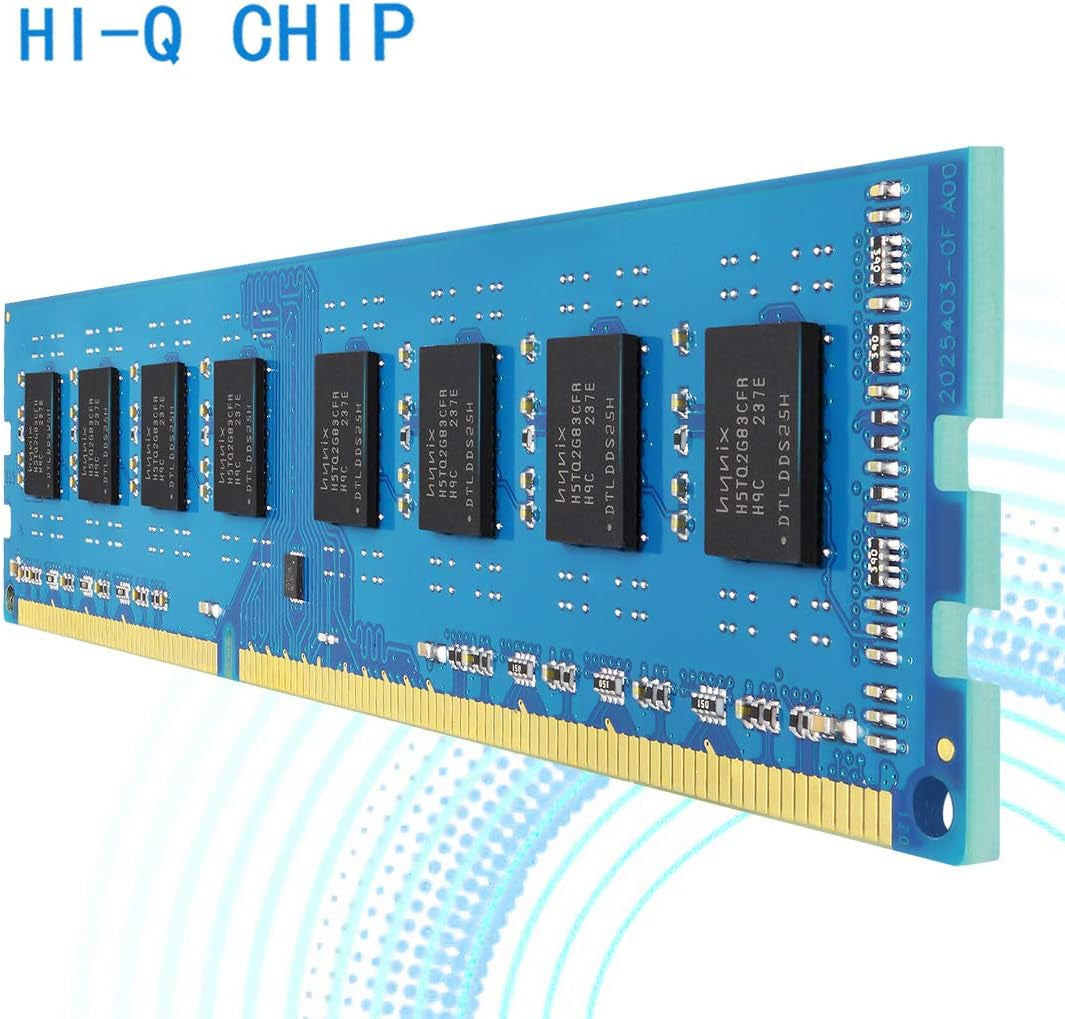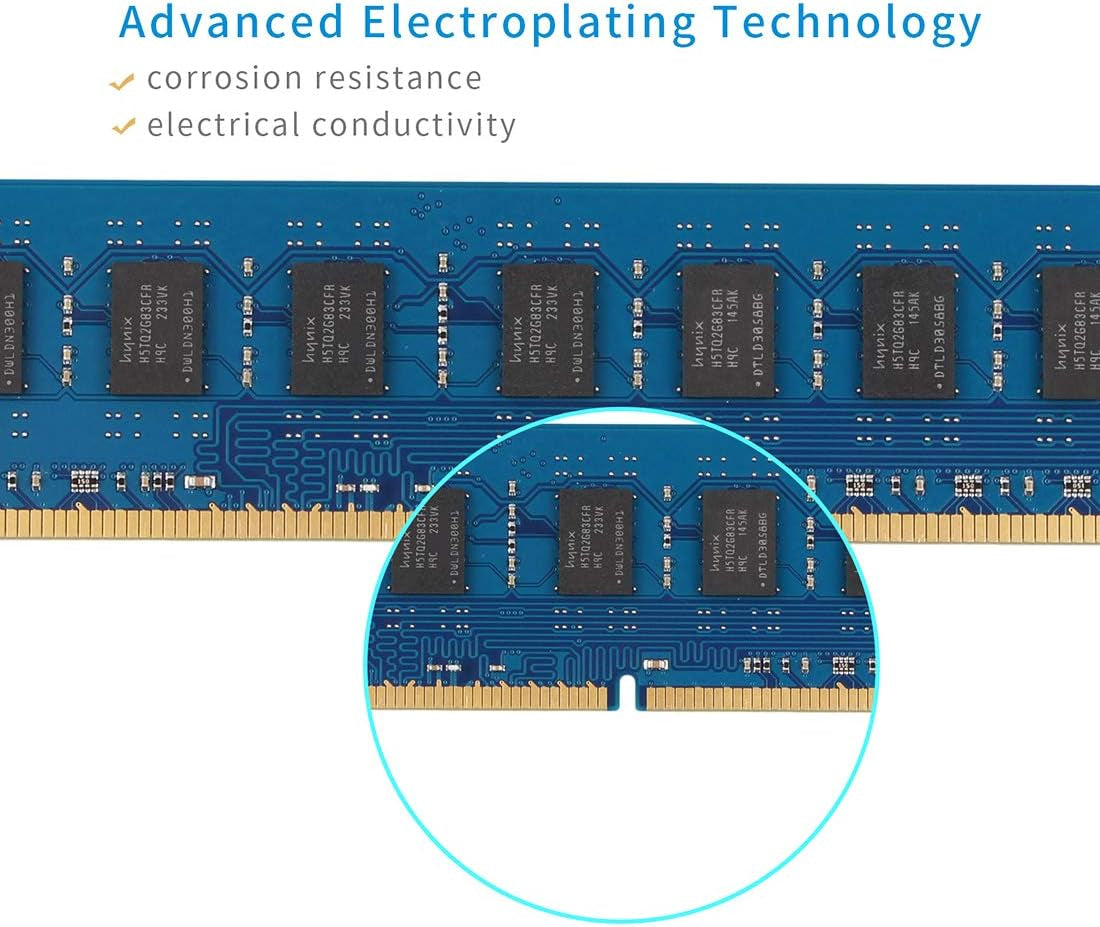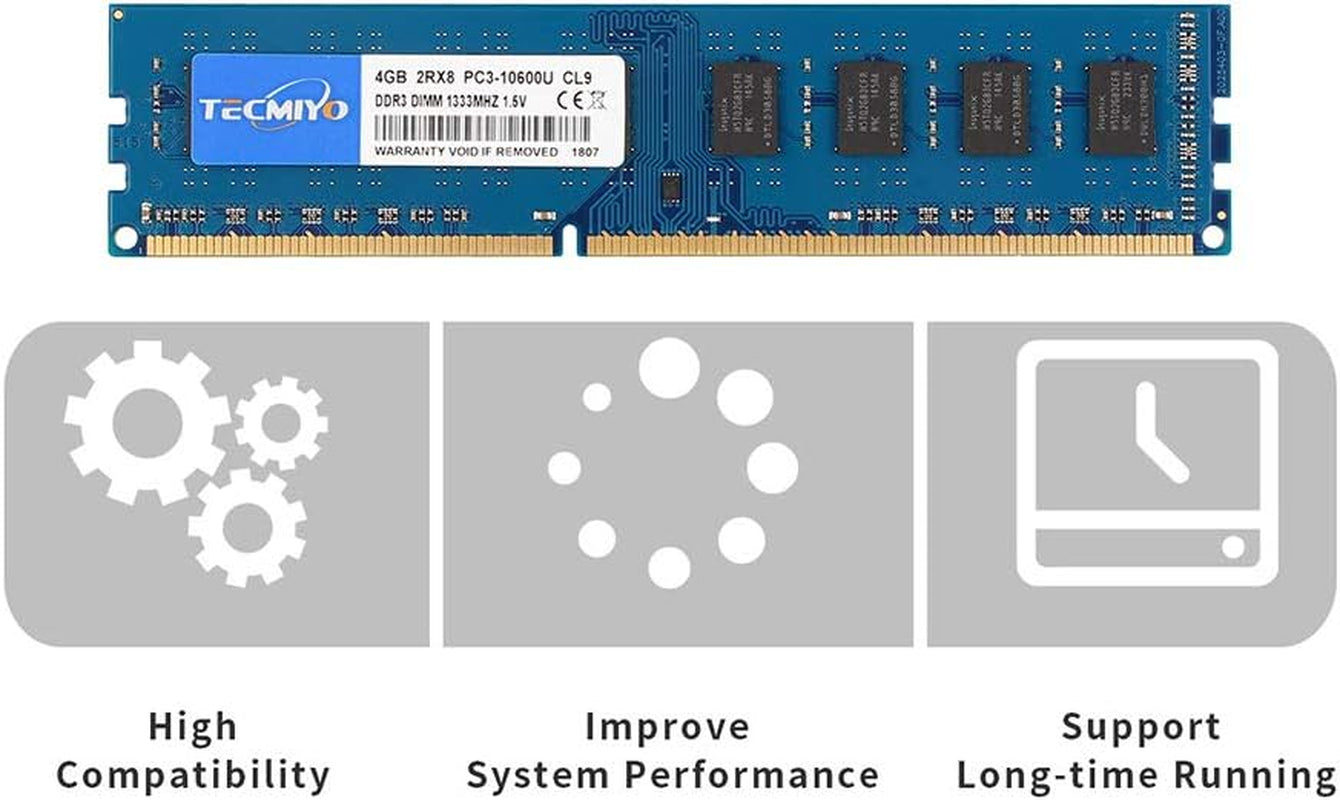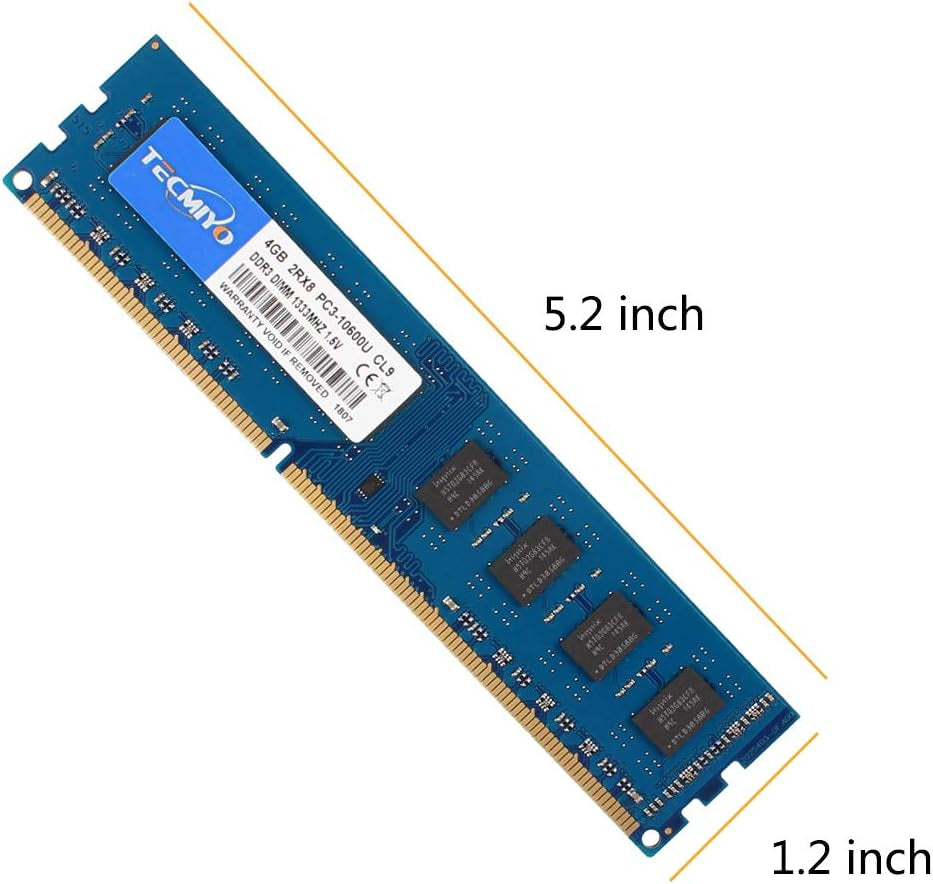PeakDropX
Ram 16GB Kit (4X4Gb) DDR3 1333Mhz 16GB PC3-10600/PC3 10600U Non ECC Unbuffered 1.5V CL9 2RX8 Dual Rank 240 Pin UDIMM Desktop Memory Ram Module (DDR3 4X4Gb)
Ram 16GB Kit (4X4Gb) DDR3 1333Mhz 16GB PC3-10600/PC3 10600U Non ECC Unbuffered 1.5V CL9 2RX8 Dual Rank 240 Pin UDIMM Desktop Memory Ram Module (DDR3 4X4Gb)
Couldn't load pickup availability
- Ram 16GB kit (4x4GB Modules):DDR3 1333MHz Ram 16GB UDIMM PC3-10600U,240 Pin 1.5V CL9,PC3 10600 DDR3-1333 ram Non-ECC Unbuffered 2RX8 Dual Rank (Support DDR3 1333 desktop)
- Plug and Play: DDR3 16GB is quick and easy to install, no additional tools required; PC3-10600 16GB expands the system's available memory RAM resources to improve operation speed and performance
- HIGH QUALITY COMPONENTS: TECMIYO PC3 1333MHz memory is made of high quality chips produced by the world's most famous brand manufacturers, which are compatible with most brand motherboards and provide great stability for system operation
- Quality Service: If you have any questions during installation or use, please feel free to contact us, we will reply you as soon as possible
- PLEASE NOTE: Before purchasing, please check your notebook RAM model and maximum memory; Before installing, please gently wipe your fingers on the connection with an eraser (DDR3 1333MHz 4X4GB)
Product Description
Improve computer memory:
An TECMIYO Memory upgrade can breathe new life in to an aging machine and is one of the easiest, effective ways to improve system performance & boost your productivity. TECMIYO Memory empowers your system to achieve faster application loading times, increased system responsiveness. All TECMIYO Memory products are rigorously manual testing to ensure that every component in our memory modules is of exceptional quality.
Reliable Performance:
TECMIYO memory modules are engineered toperform in even the most extreme conditions.Help speed your computer, Accomplish tasks with confidence with TECMIYO memory installed in your system.
No display when turn on computer
1.Please wipe the connection figure gently with eraser and clean out the slots with canned air before installing,don’t use corrosives like ethyl alcohol.
2.Check the maximum memory of your computer.
3.Check that whether all slots are all in good condition.
4.Restore the CMOS to the factory default settings or slow the speed of data read in CMOS setting.
Windows often boot into safe mode automatically or crash randomly
1,Please slow the speed of data read in CMOS setting.
2,If don't work ,please use the same frequency RAM.
Blue screen of death on computer
1,Wipe the connection finger gently with eraser ,and then reinsert it into the memory slot.
2,Check if there is damage of the computer hard disk 3,Upgrade the latest hardware driver to prevent the error code F4 blue screen caused by incompatible drivers.
Share